How to configure an ASUS RT-AX88U router to prioritize gaming traffic for a PS5?
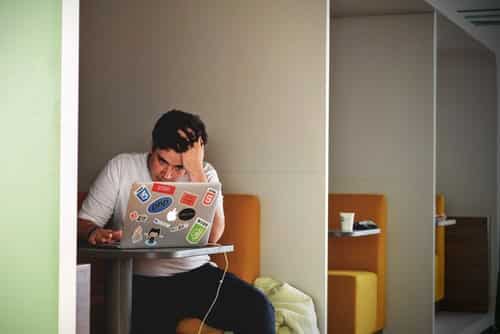
In the world of gaming, latency is a dreaded enemy. You want your actions to translate into immediate responses on screen, but a crowded network can cause infuriating delays. If you're an avid gamer and own a PlayStation 5 (PS5), then you know the importance of a stable, high-speed internet connection.
Your router plays a significant role in ensuring smooth gaming sessions. This article will guide you through the steps to configure an ASUS RT-AX88U router to prioritize your gaming traffic, reducing lag and providing a seamless gaming experience.
En parallèle : How can you achieve optimal thermal performance in a SilverStone Fortress FT05 case with an air-cooled system?
Understanding Your ASUS RT-AX88U Router
Before diving into the process of configuration, it's crucial to understand your ASUS RT-AX88U router's capabilities. This dual-band wireless router is renowned for its powerful features and support for Wi-Fi 6 technology. It operates on both 2.4 GHz and 5 GHz bands, and its 8 Gigabit LAN ports let you connect multiple devices.
The router incorporates Adaptive QoS (Quality of Service), which is a feature that allows you to prioritize certain types of internet traffic. This means you can assign higher bandwidth to gaming traffic, ensuring that your PS5 gets the speed it needs for optimum performance while other devices on the network won't hog all the bandwidth.
En parallèle : What are the detailed steps to configure a Ubiquiti UniFi AP AC Lite for optimal Wi-Fi coverage in a two-story house?
Accessing Your Router’s Interface
The first step to configure your router is to access its web-based interface. This is where you can adjust settings and customize the router's features according to your needs.
To access your ASUS RT-AX88U router's interface, you need to connect your computer to the router's network. Open a web browser and type in "192.168.1.1" in the address bar. This will prompt you to enter your login credentials. The default username and password are both "admin," unless you've changed them in the past.
Prioritizing Gaming Traffic with Adaptive QoS
Once you've accessed the router's interface, the next step is to enable and configure Adaptive QoS. This feature will prioritize your gaming traffic, giving your PS5 the needed bandwidth for smooth gameplay.
Locate the 'Adaptive QoS' tab on the left side of the interface and click on it. Ensure that QoS is set to 'ON'. Now, select 'Game' as the category to prioritize, as this will optimize the connection for your PS5.
Configuring Bandwidth Allocation
After setting up the QoS, it's time to manage your bandwidth allocation. This allows you to determine how much internet bandwidth should be designated to your PS5.
Under the 'Bandwidth Allocation' section in the Adaptive QoS tab, you will see your various connected devices. Find your PS5 and adjust the slider to allocate more bandwidth to it. Remember, the higher the percentage, the more internet capacity the device will receive.
Securing Your Network
Prioritizing your gaming traffic is not the only thing to consider. An unsecured network can lead to unauthorized access, which can slow down your internet or, worse, compromise your data. Therefore, you must also focus on the security of your ASUS RT-AX88U router.
Under the 'General' tab, go to 'Network Protection'. Enable the 'AiProtection' feature, which includes commercial-grade security from Trend Micro. This will provide comprehensive protection against security threats and enhance your gaming experience by keeping your network stable and secure.
Enabling Port Forwarding for Your PS5
Port forwarding can further enhance your gaming experience by reducing latency and improving connection speed. It allows your router to directly send gaming traffic to your PS5, bypassing the usual network processes that can slow it down.
Go to the 'WAN' section under the 'Advanced Settings'. Locate and click on the 'Port Forwarding' tab. Here, you will need to enter your PS5's IP address and then specify both the internal and external ports which need to be forwarded. For PS5, the ports that you need to forward are:
- TCP: 80, 443, 3478, 3479, 3480
- UDP: 3478, 3479
Once you've entered these details, save your settings. Now, your router will prioritize the gaming traffic from your PS5, reducing lag and improving your overall gaming experience.
In essence, the ASUS RT-AX88U is a powerful router with a range of features designed to support heavy-duty tasks like gaming. By following the above steps, you can harness the full potential of this router and create an optimized, high-speed network for your PS5. Happy gaming!
Boosting Your Experience with Additional ASUS RT-AX88U Features
The ASUS RT-AX88U is not merely a gaming router; it comes with a host of versatile features that go beyond gaming. This dual band router allows you to connect multiple devices over both the 2.4 GHz band and the 5 GHz band, ensuring steady and reliable performance. Additionally, its 8 Gigabit LAN ports let you directly connect devices to your router, bypassing the usual network congestion that can slow down your connection.
A standout feature of this router is the ROG Rapture game mode. This adaptive QoS feature is designed specifically for gamers and allows you to prioritize gaming traffic over other network activities. This results in reduced latency, smoother gameplay, and an overall enhanced gaming experience.
Another notable feature is the parental controls. It provides parents an easy way to manage and monitor their children's internet usage. With it, parents can establish time limits, block inappropriate content, and even monitor their children's online activities.
The router also supports mesh Wi-Fi systems. This means you can easily extend your Wi-Fi coverage by connecting additional ASUS AiMesh-compatible routers. It's an ideal solution for large homes or offices where one router might not provide complete coverage.
Moreover, this router comes with lifetime free AiProtection, powered by Trend Micro. This ensures your network security is always up-to-date and defends against potential cyber threats.
In conclusion, the ASUS RT-AX88U is an exceptional router that offers a plethora of features designed to elevate your gaming experience. Its dual band Wi-Fi, multiple LAN ports, and support for Wi-Fi 6 technology provide a robust foundation for high-speed internet connectivity.
By following the comprehensive steps outlined in this article, you can configure Adaptive QoS to prioritize gaming traffic for your PS5, adjust bandwidth allocation to maximize your gaming internet speed, and secure your network with AiProtection. Furthermore, delving into the advanced settings and enabling port forwarding can allow for even more streamlined gaming traffic flow.
Whether you're an avid console gamer or enjoy a mobile game on your handheld device, the ASUS RT-AX88U can adapt to your needs. Its versatility, coupled with advanced network security features, ensures that your connection remains strong, fast, and secure. The power of the ASUS ROG Rapture gaming port, mesh Wi-Fi compatibility, and parental controls make this router not just a tool for gamers, but a comprehensive solution for any household's internet needs.
Ultimately, the ASUS RT-AX88U is more than just a router; it's a gateway to a superior gaming experience. Enjoy the thrill of immediate responses, the joy of smooth gameplay, and the peace of mind of a secure network. Happy gaming!
